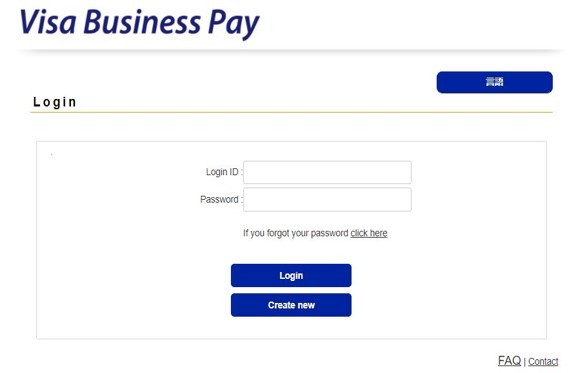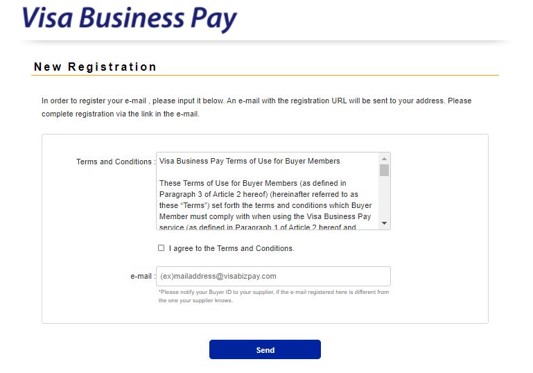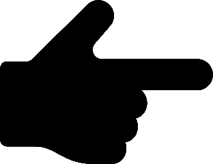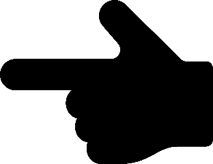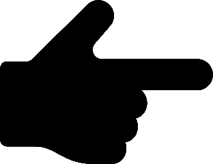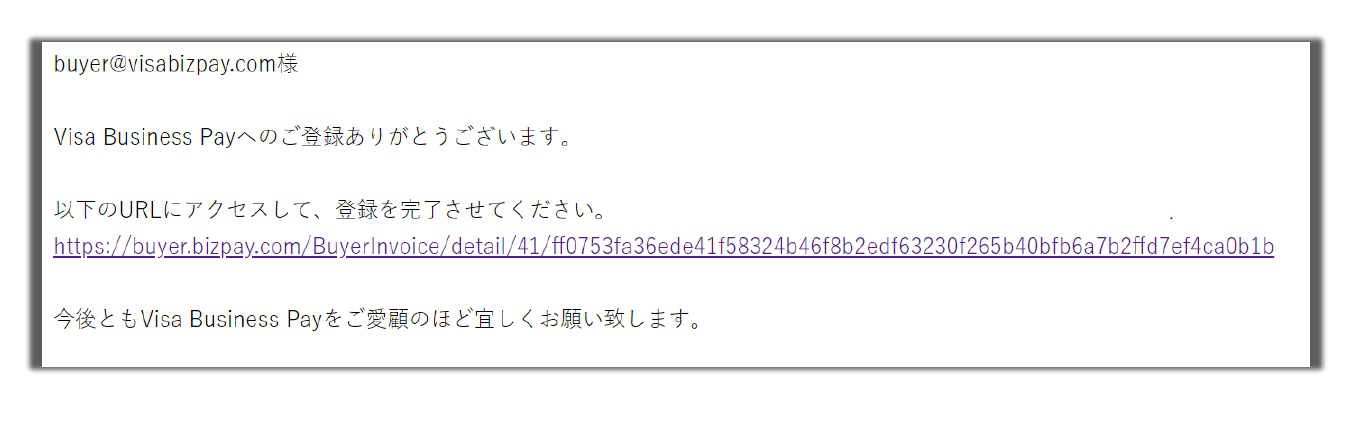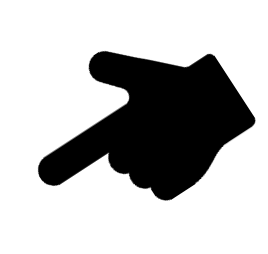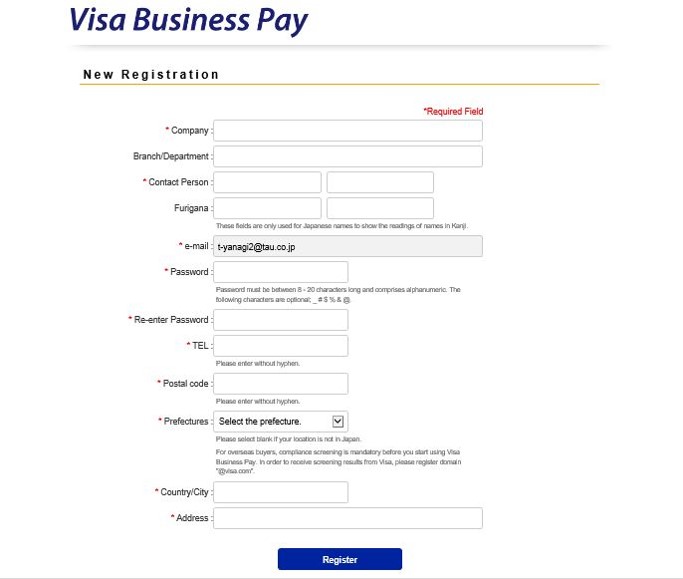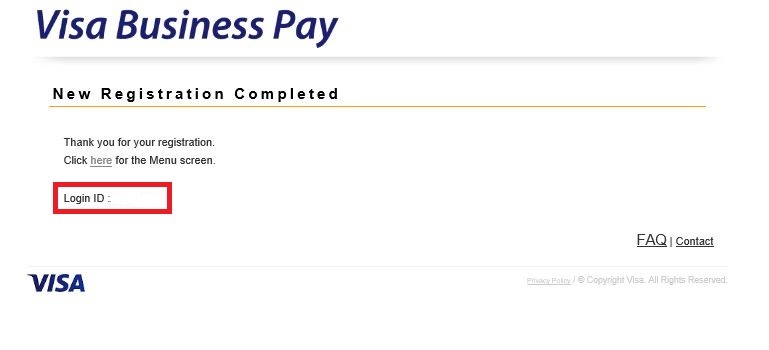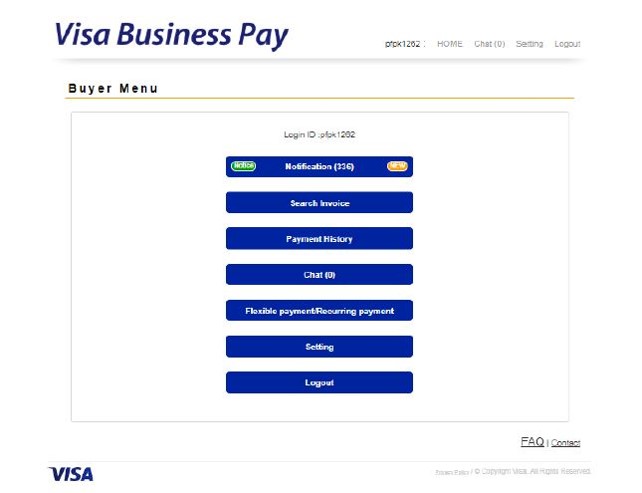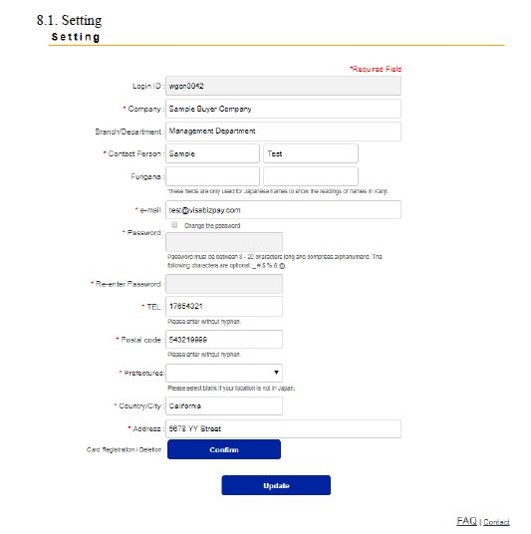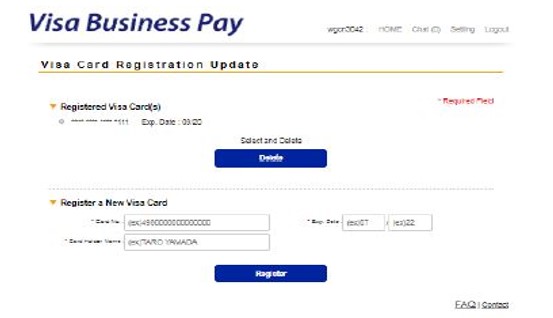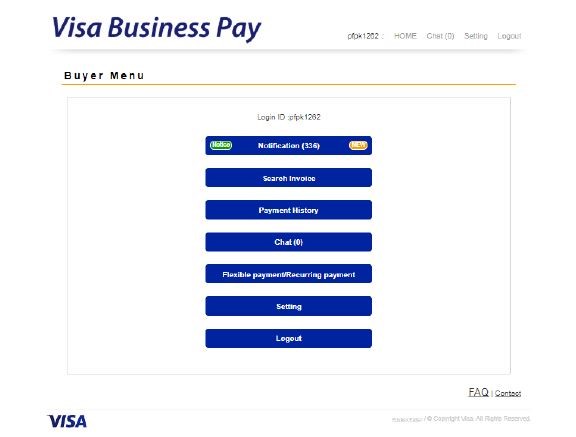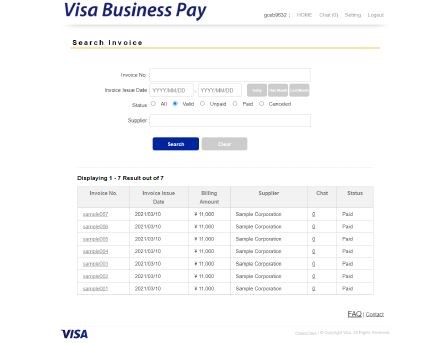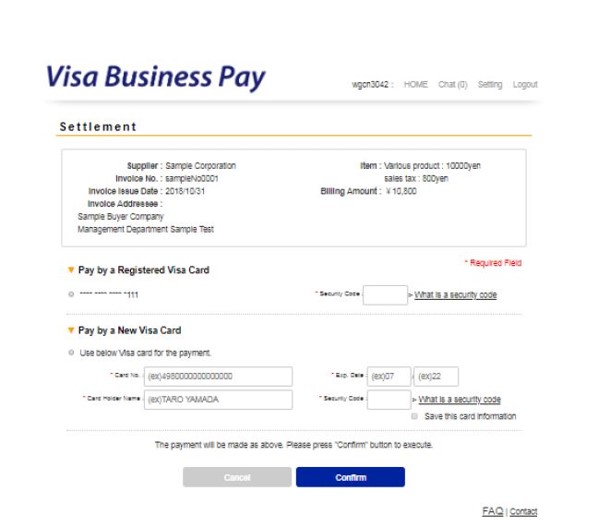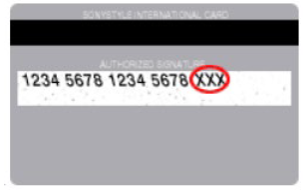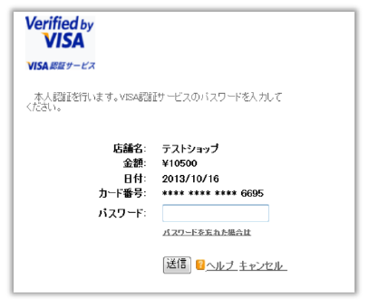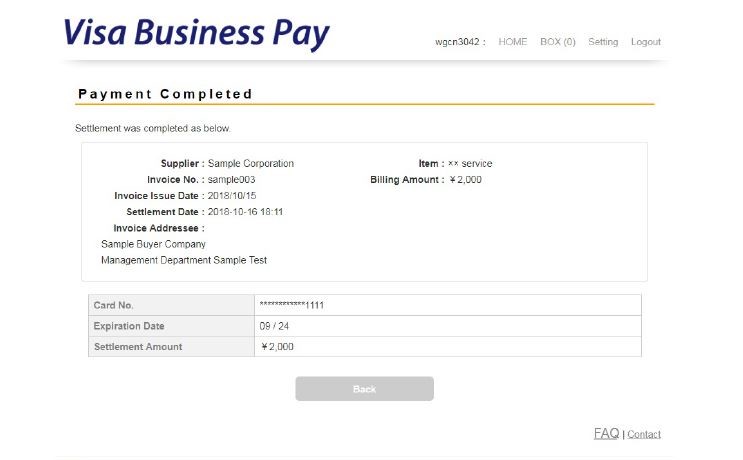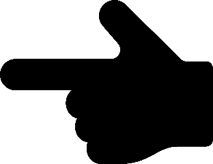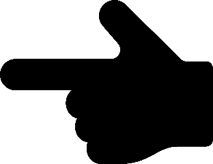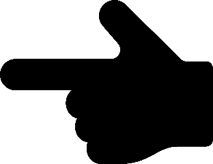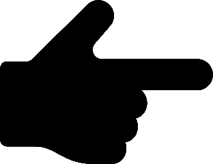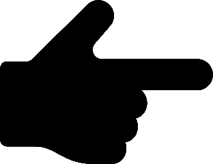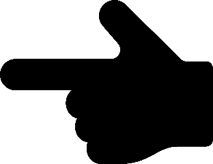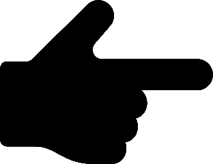Visa Business Pay Buyer’s Manual
TAU Corporation
LA Tower 10F, 11-2 Shintoshin Chuo-ku, Saitama, 330-6010, Japan
TEL:+81-48-601-0813
LA Tower 10F, 11-2 Shintoshin Chuo-ku, Saitama, 330-6010, Japan
TEL:+81-48-601-0813
MAIL:salescom@tau.co.jp
Q4
Is there a fee?
1.5% for customers in Japan, 3.3% for overseas customers will be charged.
Is there a fee?
1.5% for customers in Japan, 3.3% for overseas customers will be charged.
Q1
Can anyone use credit card payment?
Any Tau member can use it.
Can anyone use credit card payment?
Any Tau member can use it.
Q3
When is the withdrawal date of the purchase price?
It depends on your contracted card company.
Please contact your card company.
When is the withdrawal date of the purchase price?
It depends on your contracted card company.
Please contact your card company.
Q2
How can I use credit card payment?
Only for the first time, you will be required to register your information and card information. After confirming the bill from Tau on VISA BUSINESS PAY, you can use credit card payment.
How can I use credit card payment?
Only for the first time, you will be required to register your information and card information. After confirming the bill from Tau on VISA BUSINESS PAY, you can use credit card payment.
Q5
Can I use any credit card?
Only VISA cards can be used.
Can I use any credit card?
Only VISA cards can be used.
3 steps to start using
☑ STEP3 Check the invoice issuance notification email
from Tau and make the payment
from Tau and make the payment
☑ STEP2 Please let Tau know your VBP ID
TEL: + 81-48-601-0813
☑ STEP1 Get your Visa Business Pay (VBP) ID &
register your Visa card
register your Visa card
⚠Only Visa cards can be used
STEP1 Get your Visa Business Pay (VBP) ID
& register your Visa card
& register your Visa card
Access the buyer page from the link below.
Click the "Create new" button in the link.
[New registration] Read the Terms and Conditionson and check "I agree to the Terms and Conditions.” Enter the email address you normally use for business and click the "Send" button.
A registration request email will be sent to the email address you entered. Access the buyer registration page from the link inside the email.
Fill in the required information to register as a buyer and click the "Register" button.
Company: Enter your company name and shop name
Branch / Department: Enter if there is a department, etc.
(If not, no input is required)
Name of person in charge: Enter your name and reading
E-mail address: The previous address is reflected
Password: Enter your desired password
(Be careful not to forget your password)
Phone number: Your phone number
(It is okay if the number is different from the number registered in Tau)
Zip code, prefecture, municipality, address below:
Customer's address
(It is okay if the address is different from the address registered in Tau)
Branch / Department: Enter if there is a department, etc.
(If not, no input is required)
Name of person in charge: Enter your name and reading
E-mail address: The previous address is reflected
Password: Enter your desired password
(Be careful not to forget your password)
Phone number: Your phone number
(It is okay if the number is different from the number registered in Tau)
Zip code, prefecture, municipality, address below:
Customer's address
(It is okay if the address is different from the address registered in Tau)
Please confirm the [Login ID] on the registration completion page.
*Please note that it is different from the Tau customer ID.
*Login ID is necessary to use the credit card payment service of TAU.
STEP2 Please let Tau know your VBP ID
Click the "Confirm" button and move to the [Visa Card Registration Update] page.
Register your Visa card to use for payment
You can register up to 5 Visa cards
*If you register multiple cards, you can select the card to use each time you process the payment.
STEP3 Execute credit card payment after
confirming payment request from Tau
confirming payment request from Tau
Access the buyer page from the link below.
Notification:You will be notified when a new invoice is issued.
Search Invoice:Payment procedure from here
Payment History:You can check the payment history
Chat:Not used for transactions with tau
Flexible payment/Recurring payment:Not used for transactions with tau
Setting:You can go to the settings page
Logout:Logout after payment is complete.
Search Invoice:Payment procedure from here
Payment History:You can check the payment history
Chat:Not used for transactions with tau
Flexible payment/Recurring payment:Not used for transactions with tau
Setting:You can go to the settings page
Logout:Logout after payment is complete.
Click the Invoice No to pay from the list and move to the [Invoice Details] page
Check the Invoice details and total amount, then click "Execute Payment“ if there is no problem
Instead of clicking “Question on this invoice?" button.
Please contact Tau directly when making inquiries.
Select “Pay by a Registered Visa Card"
Enter the [Security Code] of your Visa card on the moved page
When using Visa authentication, please enter the password registered in the card issuer service.
*Please note that the password registered with the card company is different from the password for [Visa Business Pay].
When the “Payment Completed” page is displayed, the payment procedure is complete.
④
②
③
①
⑤
⑥
Access the buyer page from the link below.
⑦
⑧
①
②
③
④
⑤
⑥
① Please let Tau know your VBP ID
TEL: + 81-48-601-0813